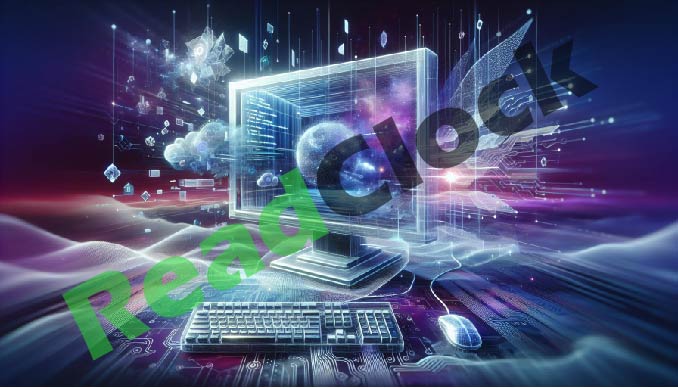Browser testing is an imperative testing phase in any web development process, ensuring that a website is responsive and functioning properly across various browsers. Hence it is the web developer’s task to create web applications that work seamlessly on various web browsers. Here comes the role of cross-browser compatibility testing. Cross-browser testing enables developers to check their website’s performance across diverse browsers and operating systems, including Safari.
Cross-browser testing is important because each browser has distinct rendering engines that render a website’s code differently. Due to this, browsers may interpret HTML, CSS, and JavaScript code differently, which leads to functionality or styling errors, causing issues for users accessing the site using different browsers. Therefore, it is important to ensure the website looks and behaves as intended across all the major browsers.
Safari browser is one of the most popular major browsers used today. It is the best way of experiencing the internet on Apple devices because it is the default browser for all Apple devices. One of the reasons for its popularity is its robust customization option, privacy protection, and optimized battery life. Therefore, web developers across the globe need to ensure that their website is thoroughly tested, and looks and performs great on all versions of Safari, no matter which browser version users choose to use.
In this article, we will learn about Safari browser testing, and some best practices for developers to test their website on Safari browser to make the most of it. To get started let’s first understand what Safari browser is, and why developers need to test their website on this browser.
Safari Browser
In the domain of web browsers, Safari is one of the fully featured web browsers that stands out as an elegant browser with a user-friendly interface. It provides seamless integration with macOS and iOS, providing Mac users faster and more efficient browsing experience. When it comes to speed, Safari is ranked the world’s fastest browser.
Users across the globe use it as their primary web browser, this is the reason why it has gained popularity among many web developers. It is ranked the second most used web browser in the desktop-based browsers categories, but when it comes to the tools and features it has maintained its position as the leading browser.
Why should developers test their website on Safari
Safari was officially released in 2003, since then it has evolved as one of the most popular web browsers because of its combined features of speed, elegance, functionality, and commitment to user privacy.
There are several reasons for Safari’s increasing popularity among web browsers.
One of the main reasons is that Safari uses the WebKit engine which is known for its speed and reliability; this is essential for users wanting a smooth browsing experience.
Additionally, Safari provides a wide range of other features that make it stand apart from other browsers, including its private browsing mode and built-in support for seamless integration with Apple devices. Moreover, this browser is included by default in Apple devices, like Mac computers, iPhones, and iPads.
When it comes to testing a website, it’s crucial to test it on all major browsers to ensure its looks and functionality. This is because if developers only test their website on one browser, say Chrome or any other, then they will not be able to get its performance on Safari. The website may look broken in other browsers because of the different browser rendering.
That’s why developers need to test the website on Safari, in addition to other browsers. Developers can achieve this by doing cross-browser testing, and ensuring that their website looks great no matter which browser or browser version users choose to browse.
Advantages of using Safari
There are several advantages of using Safari browser catering to different user needs and preferences. A few of them are listed below
- Safari takes privacy as its top priority. It provides tracking prevention features so that users have a safe online experience.
- Safari provides optimized energy efficiency for MacBook laptop users so that they can have an extended battery life.
- For users with multiple Apple devices, Safari offers an iCloud tab browsing feature for seamless integration and data syncing across various devices, with the same iCloud account. Users can even view their list of all tabs open on their MacBook while using Safari on the iPhone or iPad.
- Safari loads web pages quickly and efficiently, providing a faster browsing experience. This quality makes it a preferred choice for users who value fast browsing.
- The reader mode features of Safari help to enhance the user’s web reading experience by providing a more readable view, and removing distractions from the page while improving readability.
- Users performing multitasking on a web browser frequently, leave multiple tabs open. The tab grouping feature of Safari helps them better organize their open tabs.
- Apple’s frequent security updates for Safari ensure that users are protected against malicious assaults and emerging threats.
Importance of Safari in web development
For developers and professionals who work on Macbooks or target Macbook users for production purposes, safari plays an important role not just in viewing the website but also in the development processes.
Multiple tools work with Safari and significantly help developers improve productivity and help them at multiple stages of development. The tools are simply browser tools or Safari tools that help to streamline the web testing workflow.
Some of the benefits that developers get using the Safari tools provide are-
- Inspect and manipulate front-end code.
- Analyze and identify web performance and bottlenecks.
- Debug the front-end code.
- Documentation and various resources.
- Manage cookies, local storage, and session storage for any website.
Best practices for developers to use the Safari browser
All World Wide Web Consortium-compliant websites work in Safari, there are a few best practices that developers can implement while testing their website in Safari. Putting these into practice will help them optimize their content for Safari to ensure that all content works great in this browser and users have a great experience on all Apple devices.
Tips and best practices for developers using Safari browser, include utilizing developer tools, checking and modifying code, debugging to optimize performance, responsive design, and many more. Let’s discuss them in detail.
Utilize web inspector
Web Inspector is the most used Safari tool to inspect details, modify HTML, CSS, and JavaScript code, and test the performance of the website in Safari in real-time. Developers can also use it for debugging the code, monitoring network activity, and performance audits.
Interact with JavaScript code using the Console log
Developers who have been using JavaScript would surely be aware of the Consol tool. It is used to communicate with the JavaScript code, for viewing and interacting with the JavaScript code, and for finding errors. It is also helpful for developers in logging messages, and executing JavaScript commands for debugging purposes, aiding in identifying and solving coding issues
Analyze network requests
Analyzing network requests will let developers know if the HTTP requests and the HTTP responses are working correctly or not. Performing tasks like analyzing HTTP requests and responses, request headers, and timing data will help in optimizing the website’s loading.
Code debugging
Sources are used for debugging JavaScript code. To do that, it has features like setting breakpoints, examining the call stack, stepping through code execution, etc.
Storage tab
To manage cookies, local storage, and session storage for the web page, developers can use Safari. The Storage Tab enables developers to debug and manage issues in various client-side storage and data storage that a website uses to store users’ information locally on the device for faster response.
Audits tab
Safari’s Audits tab can be used to run performance audits and identify areas of improvement. This is all done to optimize the website for speed and user experience.
Resources tab
The Resources tab in Safari provides a list of all resources such as images, scripts, and style sheets that a web page is loaded with. Developers can use this information to analyze the website’s performance by identifying which resource is causing the website to slow down. They can either edit or compress the resource or just delete it. Thus, helping in optimizing the website asset loading.
Timeline tab
To record and analyze various activities on the webpage Safari provides a timeline tab. This helps identify performance bottlenecks and resource loading times, enabling developers to focus on what is causing bottlenecks and mitigate those problems
Data storage and caching
Application tab inspects data related to web storage, caches, and other application-related information. This tool can help web developers to deal with client-side data storage or caching.
Devices emulation
To check how our website renders on different screen sizes and different devices, developers can use the Safari tool named emulate devices. This is very useful for checking website responsiveness across various screen resolutions and sizes
Utilize the cloud platform to test the website responsiveness on Safari
When a website responds accurately to the device it is viewed on is considered responsive. A responsive design ensures that users can view the website in Safari on many different Apple devices, including iOS, macOS, and watchOS, regardless of the screen or window width.
This means that when viewed on smaller devices or larger screen resolutions, the Safari browser web page will not skip data; rather it will dynamically modify its content layout to match the device screen resolution similar to iPhones, iPads, and most standard computers. As users can, indeed, view and engage with a website using any device be it an iPhone, iPad, or a MacBook.
LambdaTest is an AI-powered test orchestration and execution platform that allows running manual and automated testing of websites and mobile applications at scale. It is an excellent platform that allows performing both real-time and automation testing and cross browser compatibility by providing access to more than 3000 environments, real mobile devices, and browsers online to ensure that the website works fine on all the major web browsers and device combinations.
Without needing to possess a Mac or investing in any other device testers can test their website on Safari both manually and automated using LambdaTest, as it allows running tests on real web browsers, including Safari, in distant machines. They can even schedule tasks to run a suite of tests using the LambdaTest test scheduling feature.
Conclusion
In conclusion, the Safari browser is a powerful web browser by Apple offering a wide range of features and benefits to users. It puts greater emphasis on speed, user security, and privacy, to protect user’s personal information, providing a seamless and secure browsing experience across all Apple devices.
Above we have discussed how developers can use Safari web browsers to boost their web development process.